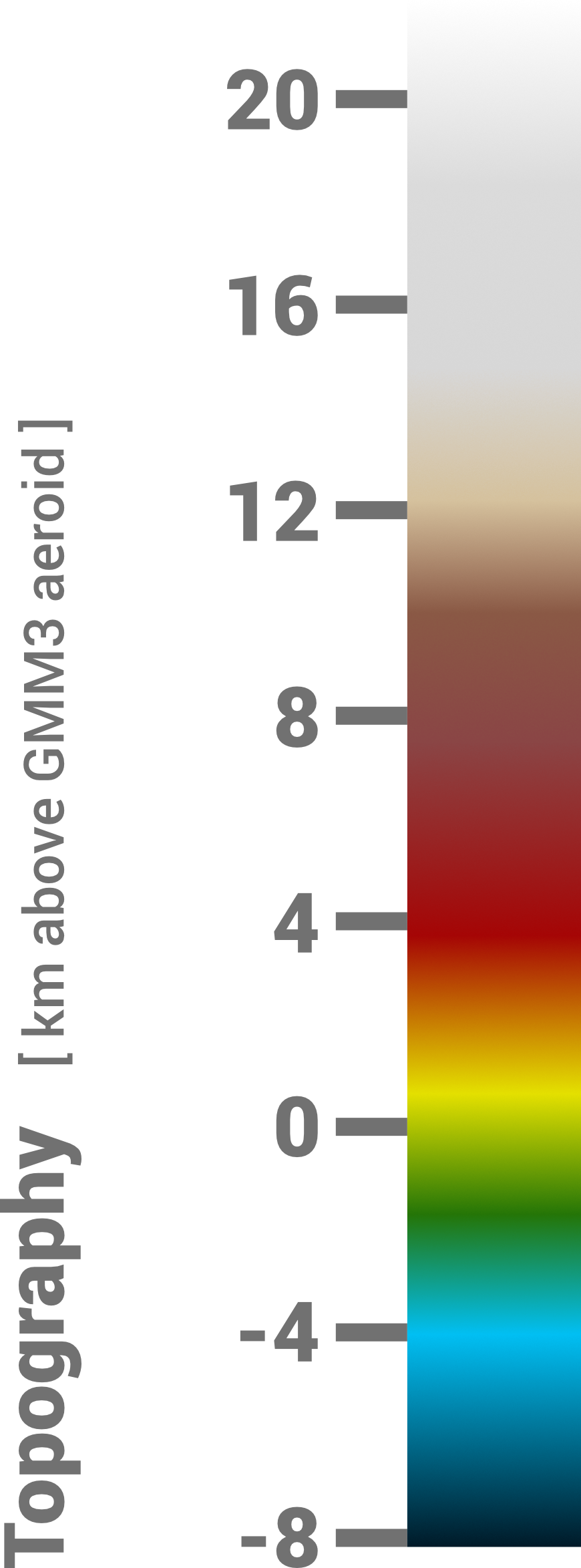Search
Phobos and Deimos
Mars Global
Help
Move around in the map with your mouse. Zoom in and out with the scroll wheel or double click.
On mobile (touch) devices, move with your finger, zoom in and out with two finger zoom gesture.
In the map mode, the fullscreen button is located in the upper right, if the fullscreen functionality is available for your browser.
Click on a point (icon) on the map to open a popup window that contains the sight name the PR is associated to as the title, a previe image, a short description and links to the PRs and the PR webpage on the FU-Berlin website.
PRs can be filtered by the top 4 buttons as follows:
- 1st button (Star) selected: Show all PRs from the current year
- 2nd button (Circle) selected: Show all PRs from the past years
- 3rd button (Movie) selected: Show all movie PRs
- 4th button (Image) selected: Show all image PRs
Note that on application start all buttons are selected so all PRs are visible.
You can switch between a colored basemap and gray and color-coded topographic basemap by clicking the upper 5th (Color Map), 6th (Gray Map) or 7th (Color-coded Map) button on the sidebar.
PRs for Phobos and Deimos or PRs that show global views of Mars are listed separately in lists that can be accessed via the 8th button (Phobos + Deimos PRs) and the 9th button (Mars Global PRs).
Click on an item in these lists to open a popup window as you can do for the points on the map.
Credits
Image credits:
HRSC: ESA/DLR/FU-BERLIN, CC BY-SA 3.0 IGO
Software:
MapServer
OpenLayers
sidebar-v2
parcel
GDAL
ISIS